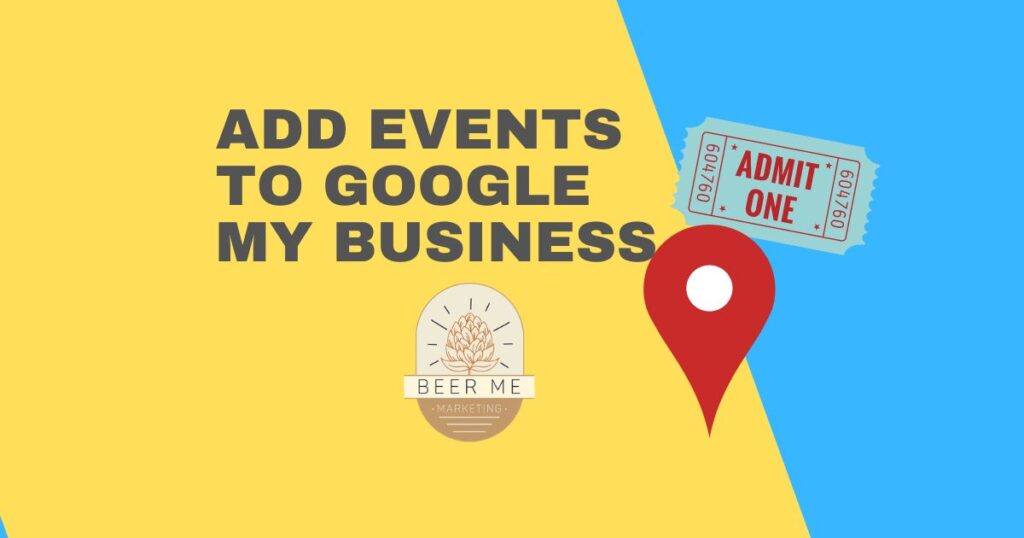Adding and promoting events to Google My Business (GMB) is a step to optimizing your local SEO strategy. Adding events to your Google Business Profile promote the reach of business events that can increase the attendance to your brewery event.
In the steps below we will outline how to add events to Google My Business.
What is a Google Event
A Google Event is a Rich Result or a SERP (Search Engine Results Page) Feature that is shown to searchers. In the screenshot below you can see how Google displays Events in the SERP Features.
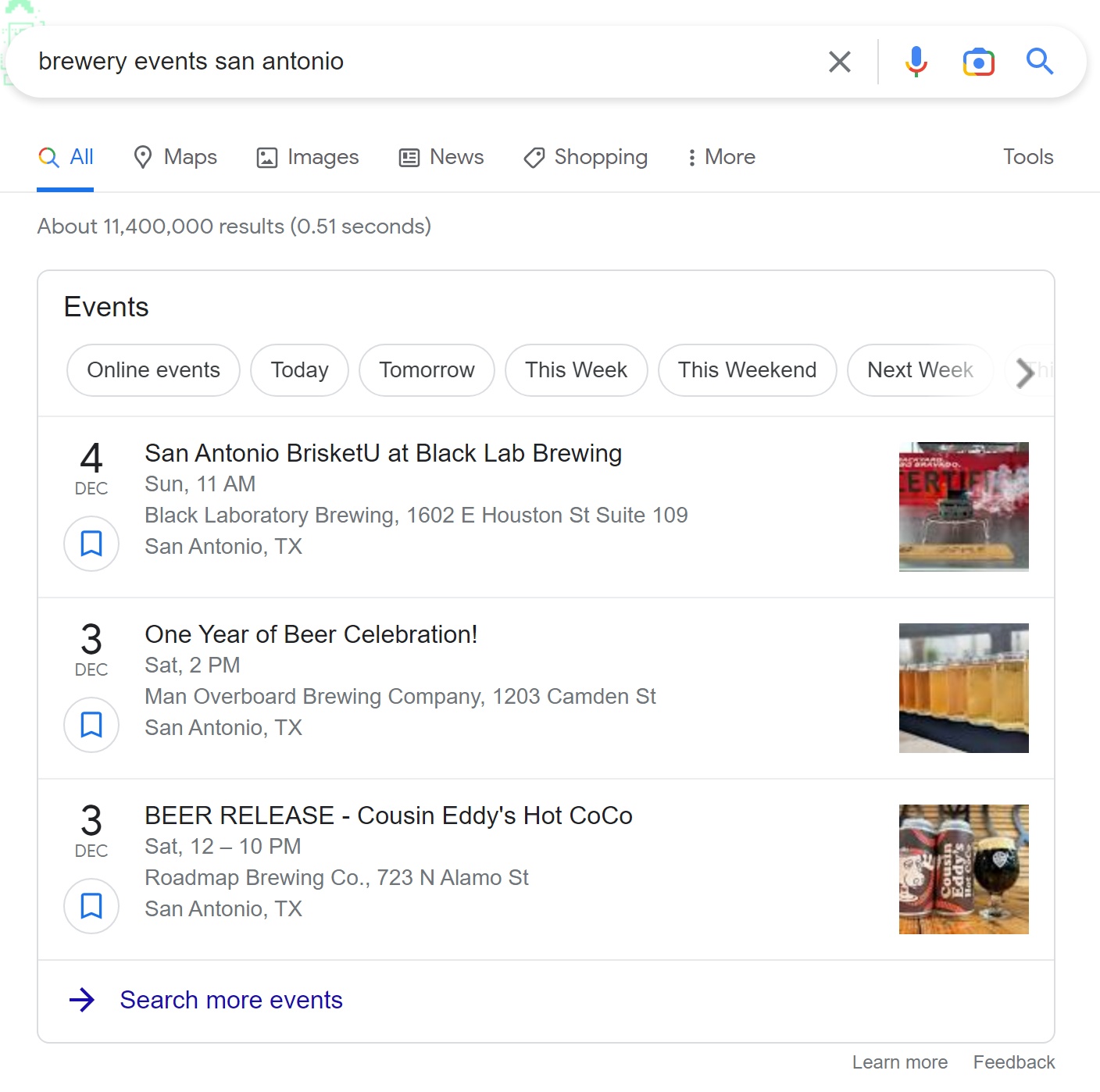
How to Display Your Events in Google Search
As mentioned in the section above Google Events are Rich Results or SERP Features and with all SERP features these are earned through optimizing for search or SEO. Here are some ways to earn a Event on Google:
Add Events to Google My Business (GMB) – Recommended
Adding Events to your GMB is the easiest, fastest, and free way of earning an Event SERP Feature. This guide will outline how to add your event to your Google Business Profile which will help you display it in searches.
Optimize Events Page on Website Through Event Schema
This method is more advanced and involves using Event Schema to optimize the event page. Event schema is a type of structured data markup that informs search engines, like Google, about event information such as concerts, parties, meetups, groups webinars, dates, times, etc.
If you are looking to optimize your events webpages here is a more comprehensive guide to using Event Schema.
Add Your Event on a Third-Party Website
Posting your event to an Event Website can be easy and most augurate event websites implement Event Schema. The problem with third-party sites is that you may be limited in what you can control and it is not as reliable as going to the source.
How to Add Your Event to Google My Business
Log Into You Google Business Profile
The first step is to log into your Google My Business and select the profile to that you want to add a Google Event to. If you only have one location you will not need to select it.
Select Add Update
Once you manage the location, click to Add Update. Depending on your window size you may need to expand the options if you don’t see it at first.
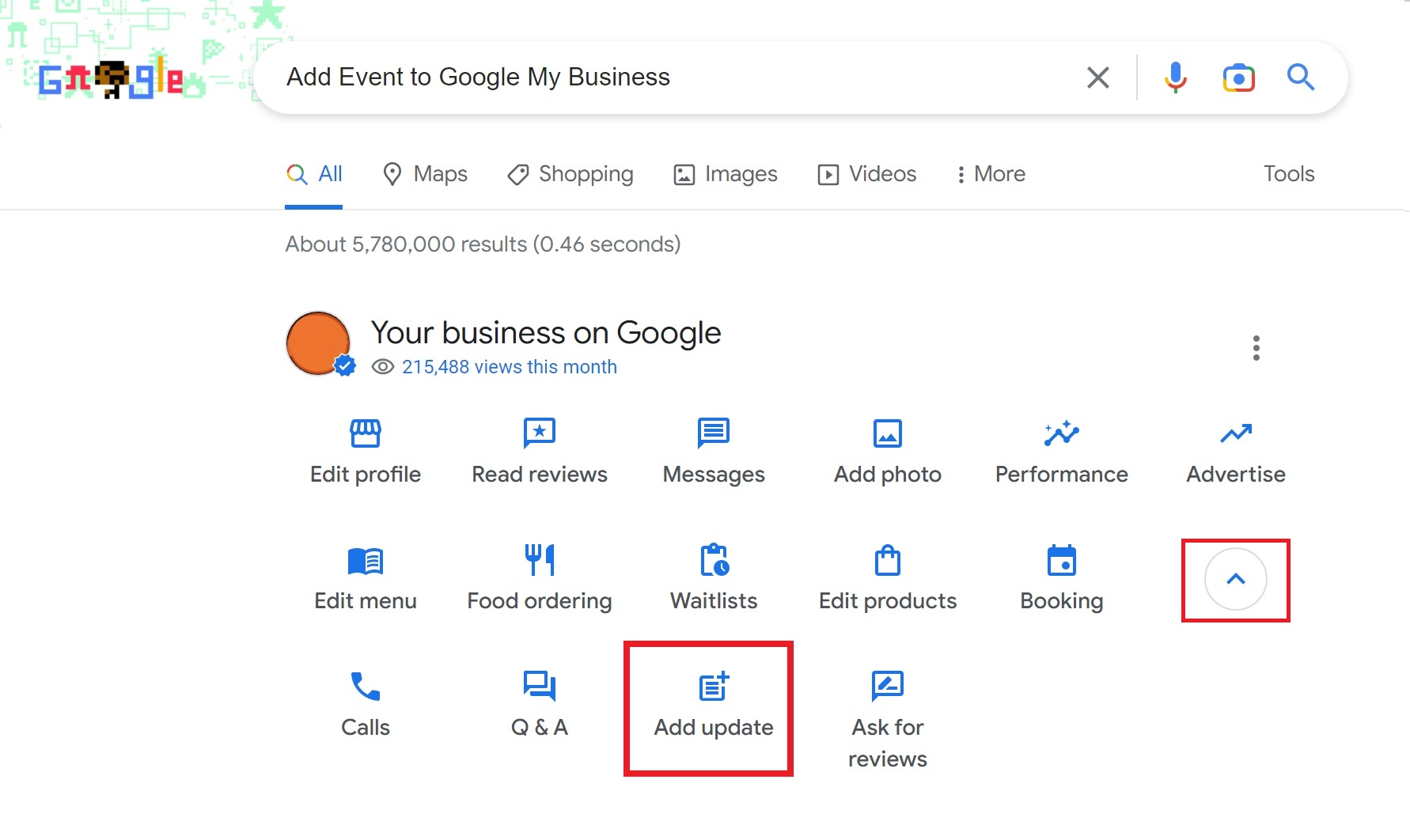
Select Add Event
On the next screen you will have three options: Add update, Add offer & Add event. Continue by selecting the Add Event option.
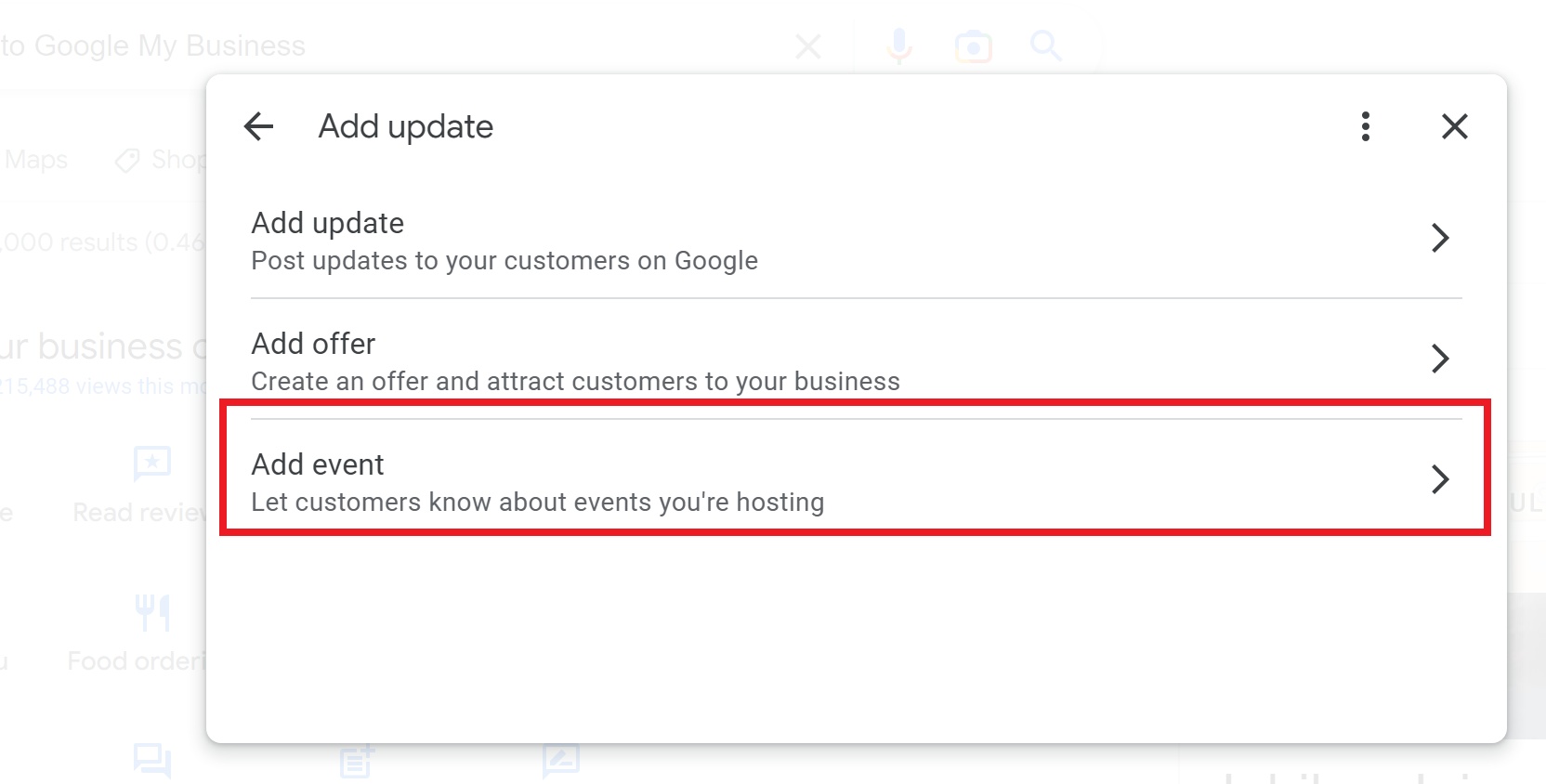
Fill Out Event Information
- Event Title: Write an Engaging Title to Draw in Your Audience
- Start/End Date: Add required date of the event.
- Start/End Time: These fields are optional but highly recommended
- Event Details: Write a description up to 1,500 character count. We recommend adding in details about the event and keywords that could help it connect to searchers.
- Photo: Add an image to the event by following the Photo Guidelines:
- Format: JPG or PNG
- Size: Between 10 KB and 5 MB
- Recommended Ratio: 4:3
- Recommended Resolution: 720 X 540
- (Google support recommends 720 px tall, 720 px wide, but this isn’t as good for design purposes)
- You can add up to 10 images
- Add A Button: While optional, we highly recommend picking a button and adding a link to your website or event page. Types of Buttons: (* Recommended)
- Book*
- Order Online
- Buy
- Learn More*
- Sign Up*
- Call Now
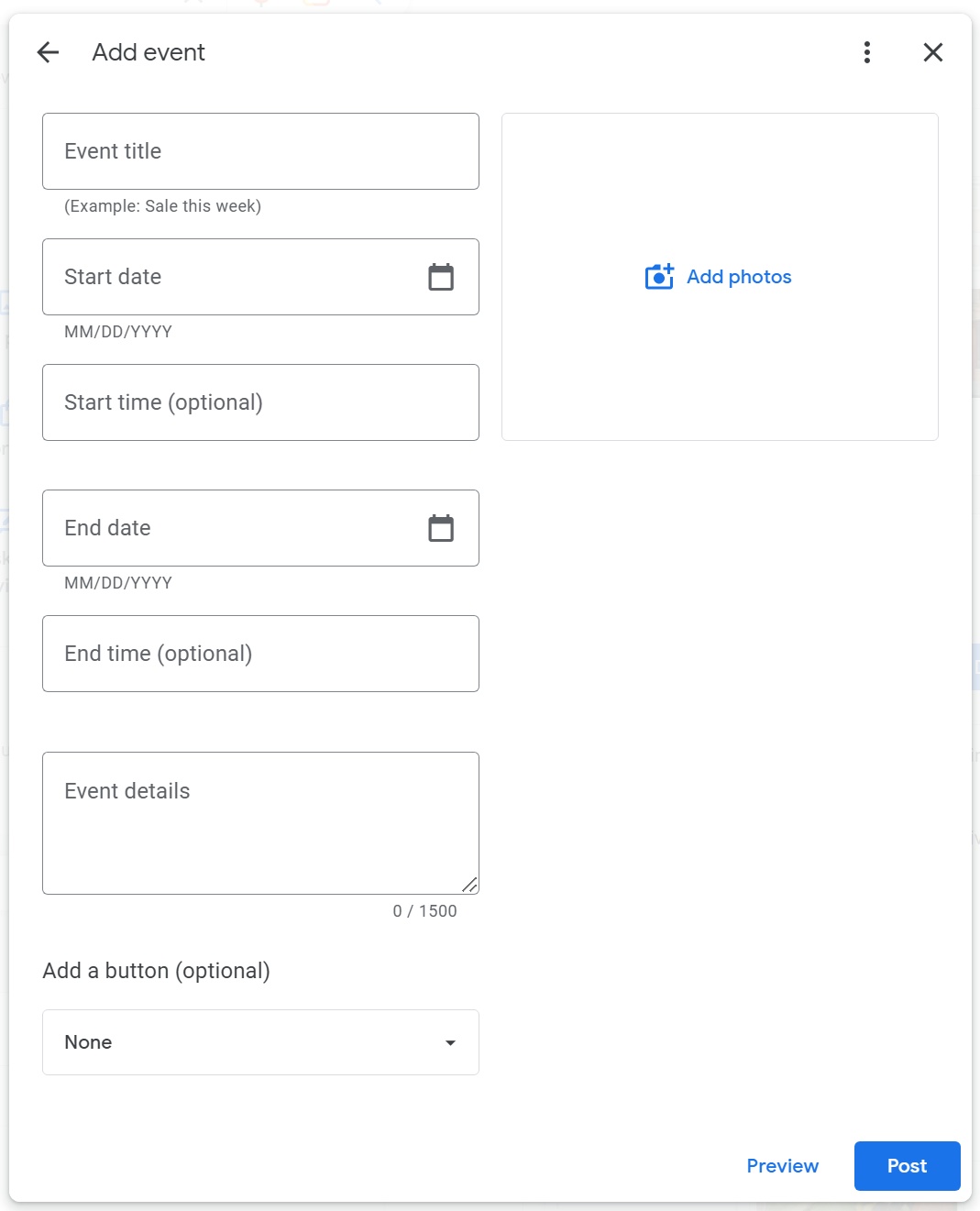
Post Google My Business Event
Once you are done filling out the event information hit the preview or post and let your event start getting views.
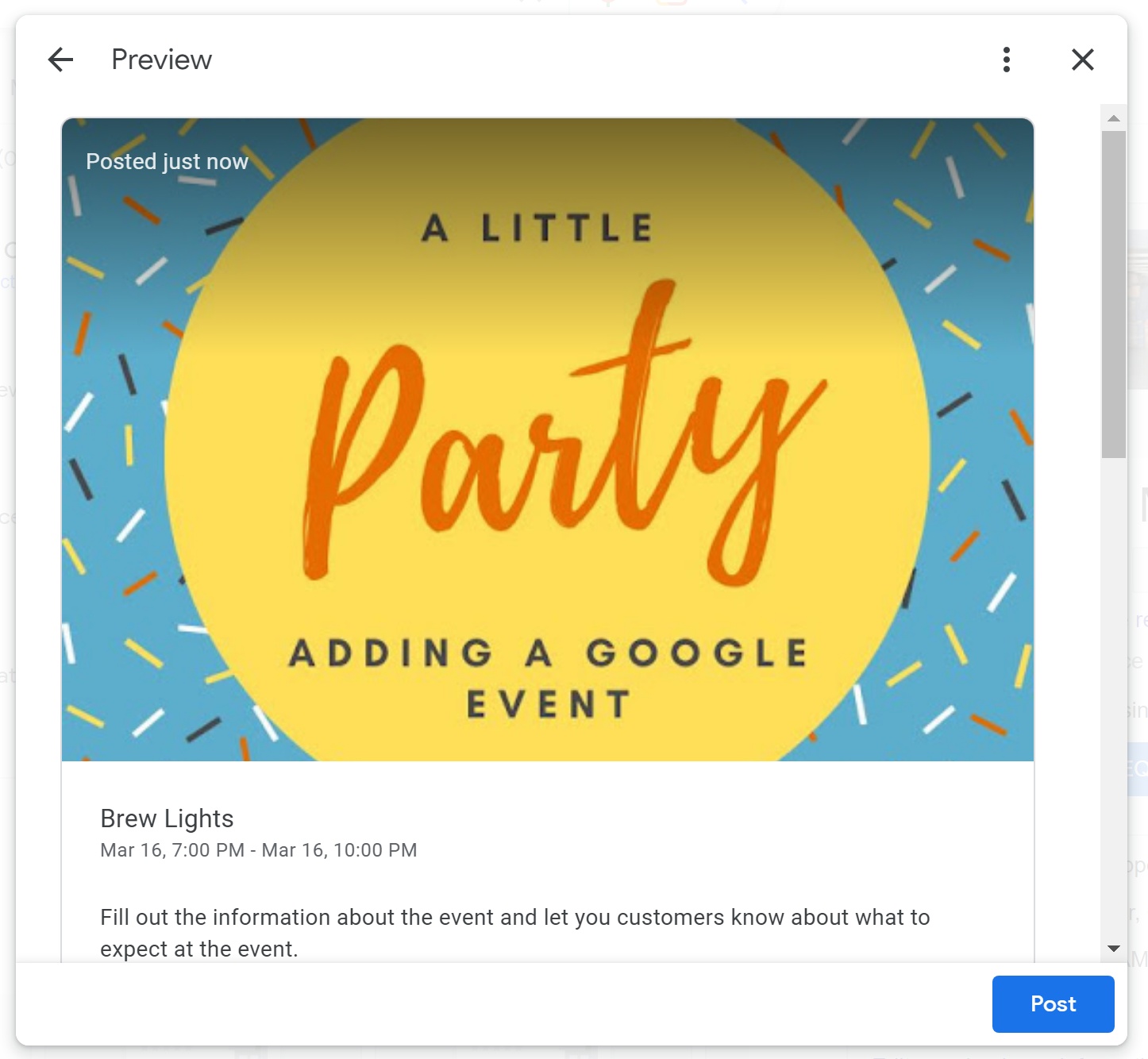
Conclusion Adding Events to Google Business Profile
Posting your events is just another way to promote your business events and reach more audiences! So get out there posting your events and adding events to Google My Business.
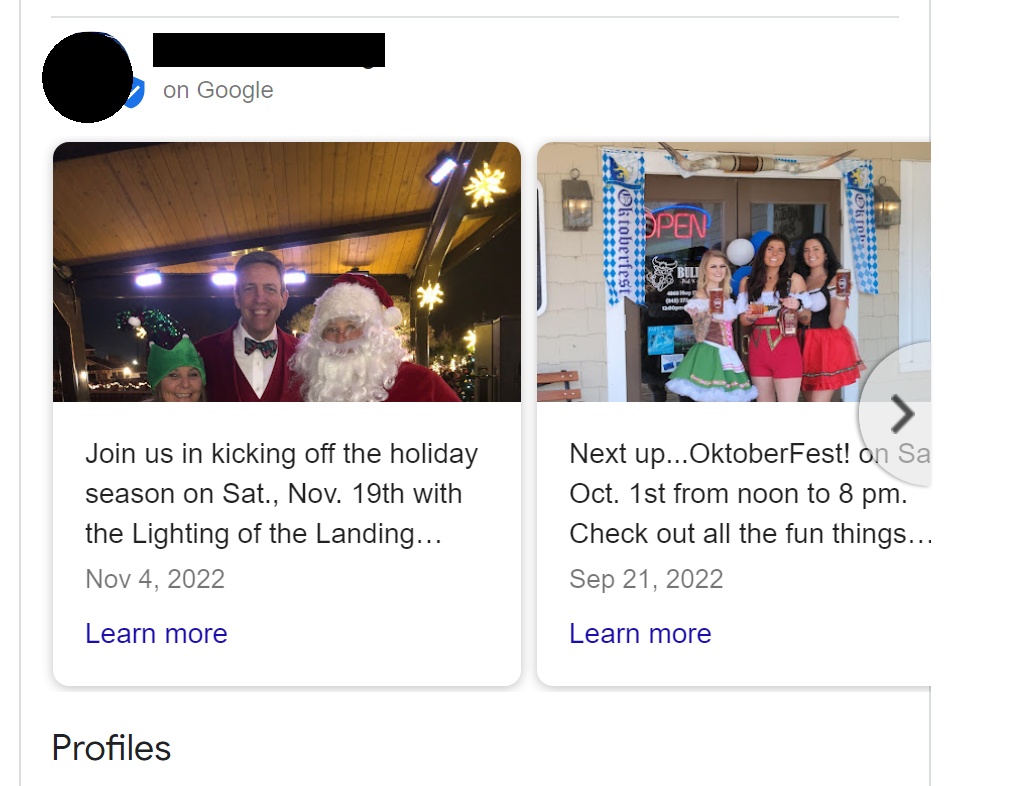
Google My Business Events FAQ
How to Add/Post Events to Google My Business?
Follow the 5 steps to load your event to google my business.
- Log Into You Google Business Profile
- Select Add Update
- Select Add Event
- Fill Out Event Information
- Post Google My Business Event
Why is my event not showing up on Google Search?
There are 2 ways to get your event to show on Google Search and that is through an events page with Event Schema Markup on your website or a 3rd party website and the second is through Adding Events to Google My Business.
What is the best Google My Business Event Image Size?
The best Recommended Google My Business Event Image Size is 720 x 54. Keep and maintain the image aspect ratio 4:3, otherwise, you will be cropped and reviewed by Google and the design will not appear correct as desired.
How Many Images Can You Add To a Google My Business Event?
You can add up to 10 images to an Event on your Google Business Profile.